The project delivery deadline is a few days away and you are racing against time. Each and every second has become highly valuable. During these overwhelming times, we often ask ourselves:
How can I deliver more in less time? What can I do to improve my productivity at work? How can I improve my decision-making power?
Don’t we…?
What if I say, This is possible and I have a few productivity tips and answers to all the above questions. A very simple 4-step exercise can help you to become at least 5 times more productive. But in order to achieve this I need your full attention for 10 days while we are doing this exercise.
How has this productivity tip helped me?
I have been practicing this exercise for last past couple of years. This helped me systematically design my life to give me almost desired productivity without impacting the balance between my personal and professional life.
Prior to this exercise, very often I used to feel overwhelmed with work. This often forced me to skip lunch or not give enough time to my family or friends and even lead to sleep deprivation. During that time, I knew, that if I want to spend my life with satisfaction and peace, then somehow I need to manage things without falling into a pit of these unhealthy habits.
I started doing research, and unsurprisingly, there is a common name for such a situation: “Urgency Trap“.
How this productivity tip can help you?
Very often we are overwhelmed with work, and new work already becomes high priority task even before we could finish the last one. This is called the “Urgency Trap” and this creates huge problems in our decision-making in day-to-day life.
Urgency Trap is a paradox because it limits the very thing that could help us be more innovative, efficient, and effective: Our critical thinking.
Harward Business Review
Thus, the target for this exercise is to keep yourself free from this “Urgency Trap”.
Now a bit of back story about this exercise. This exercise is originally based on Eisenhower’s Method of decision-making. I have made a few modifications to the original Eisenhower method to make it more user-friendly and easy to use. Let’s dive deep into the stepwise process.
Stepwise Guide/Tips to improve productivity
Step 1: Download the Eisenhower Matrix Excel Template
On the internet, there are multiple Excel templates available. We will discuss a few of them which I find good. Both of the templates mentioned below are compatible with Microsoft Excel and Google Sheets. Gumroad SingleQuote Excel Template is cheaper:
- Someka Template: You can download the template from here. This cost $29.95.
- Gumroad Excel Template: You can download Eisenhower Matrix Excel Template. This cost $0.99.
Once you click on the above link you will land on the Gumroad screen which will look something like the image below. At the bottom right, fill amount in the price box and click on “I want this”. Once done you can download the Excel template.
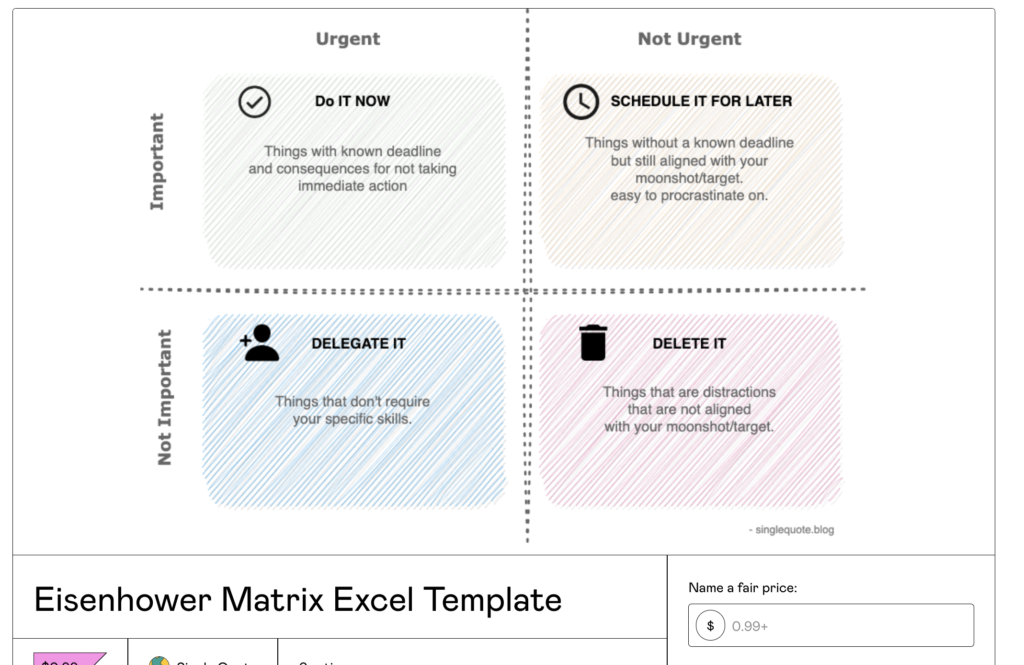
Step 2: Explore Excel/Google Sheet Productivity Template
Double-click on the downloaded Excel sheet to open it in Microsoft Excel or you can also open this in Google Sheets.
To open this in Google Sheets, open a new sheet and click File and then Open to import it from local.
Once opened, at the bottom of the sheet, you will find multiple tabs as shown in the image below.

Every tab represents something, Let’s find out how these tabs will be used in this exercise.
Instructions: The instruction tab explains in brief how to use the template.
Example Day: Example day is useful if you are a first-time user of this template. This can help you categorize your tasks with some examples. Example days will help you in 2 ways:
- How to categorize what is urgent/important vs non-urgent/unimportant?
- How to categorize what are the things related to work vs non-work?
Day 1 – Day 10: This is where you need to fill in your daily activities during the 10-day exercise. You need to fill in what have you done every half an hour.
30 mins window might seem very aggressive initially, but there is a reason for this. Originally, I started with the 1-hour window, but later I realized if I have done something productive for 40-45 mins and have not done something important/productive for the next 15-20 mins then it becomes difficult to track that time, and these multiple 15-20 mins windows can consume more than 1.5-2.0 hrs throughout the day.
Analysis: Once you click there you will find a graph. This graph shows time spent on urgent/important(Quadrant 1) of Eisenhower Matrix available on tasks per day over the 10-day period.
As per Eisenhower Matrix, our day-to-day activities should fall under Quadrant 1 and prioritization of tasks must be smart enough. But as a newbie to this we can fall into a trap where we think everything is important and this exercise will help you avoid exactly that.
The analysis tab will provide you details over time, that how much time are you spending on the urgent+important tasks. The target is to increase this percentage number over the exercise and if you feel that this number is not increasing then go back to the tasks of the last day and see what all the tasks have not helped you complete something of utmost importance as stated above.
Step 3: Let’s start with day one
By now, we understood how and what this exercise is about. Before we start with day 1 there are a few prerequisites.
Step 3.1: Decide your productive hours in the day
Decide what are the hours in a day you want to be productive. We are not robots to track each and every moment of the day as this could be overwhelming and we do not want to fall into the urgency trap of adding tasks while we are avoiding it.
Tip: Most of the people, I have researched with on this template. They mentioned that they started their working hours around 1 hr before the actual office hour and 1 hr after the working hour. Yours could be different.
Step 3.2: Start adding your tasks
Now, you are ready with the task addition. Your template will look something like below. By the end of every 30 mins, add how you spent your last 30 mins by choosing the options available. Let’s discuss what each option stands for and how to use them:
There are 6 columns in the sheet:
Time Slot Column: Very obvious, nothing to explain here. Time slots are already part of the defined template. No user intervention is required at this point.
Task Column: A brief description of the task. This should be detailed enough so you can identify it later and brief enough that it is not taking much time to add.
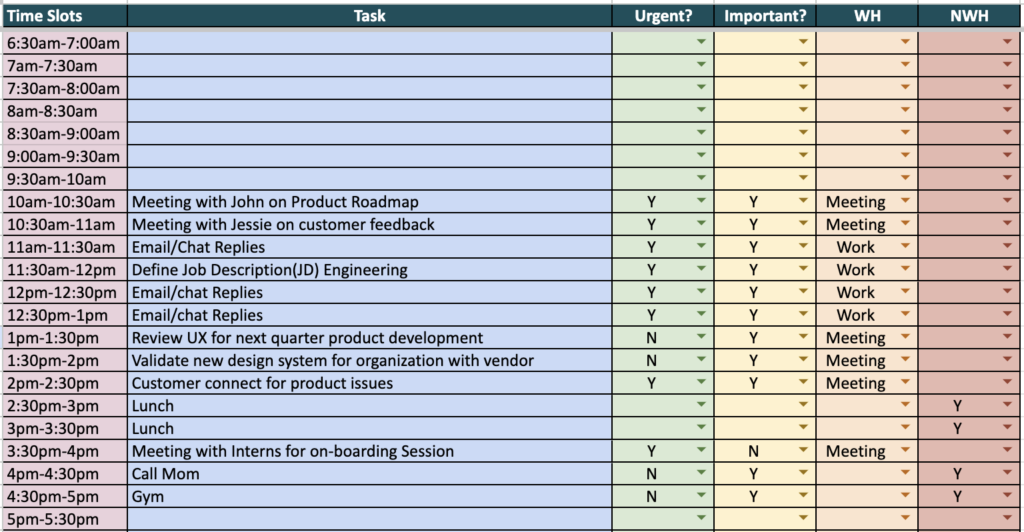
Urgent Column: If the task falls into urgent criteria then mark it “Y” else mark it “N”. This is an important column and all the tasks can not be urgent. Choose it wisely or refer to this document to help you guide how to choose urgent/ important or non-important tasks.
Important Column: If you think that the task you just completed was important then mark it “Y” else mark it “N”.
WH Column: This stands for “Working Hours”. There are 3 options for this “Work”, “Meeting” and “Learnings”. This will help you understand how are you spending your day.
NWH Column: This stands for “Non-Working hours”. if this task was not related to work or office then mark “Y”. For example. “Call MOM” or “Gym” falls under NWH.
Step 3.3: End your day
At the end of the day, there are 3 things that you need to take care of:
- Observe how you spent your time (in minutes) on some productive work vs meetings vs learning. Refer to the image below.
- On the basis of tasks and time division between work/meeting or learnings, add details on “According to you how was your day? Productive/Not-Productive/Average.”
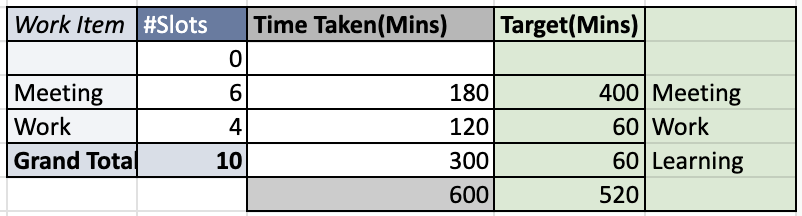
Also, at the end of the day, it will automatically create an Enisehhower Matrix to help you guide where you spent your time in all 4 quadrants. This is the time when you need a few minutes to analyze if you are not spending a lot of time in Quadrant 1 which is the left-top box then there is an issue with your prioritization.
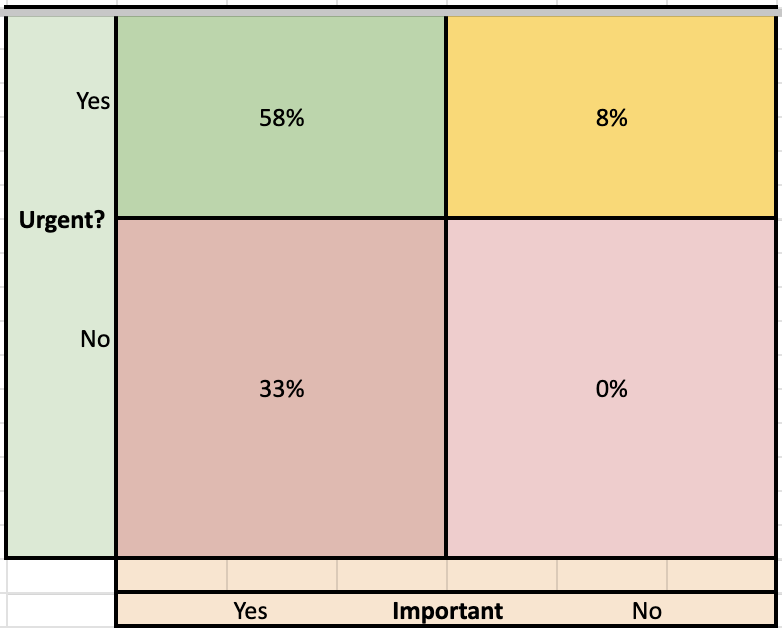
Step 4: Start your next day
Next day before starting the day, go to the “Analysis” tab and check how much time you spent on the Quadrant 1(Urgent+Important) task yesterday. The target should be to avoid activities or tasks that were not falling into Quadrant 1 or at least Quadrant 2.
During this exercise, once we are done with tasks, then we will retrospect if this was really an urgent task and if you would have skipped it, then would it have impacted anything? or can it be delegated to someone else in the team? or can this be moved to some other time in future?
We are required to ask these questions to ourselves.
You can read more about the Quadrants of Eisenhower Matrix and what task to put into what quadrant.
With this in mind, check your calendar and remove or move such meetings or tasks from your tasks list.
At the end of the 10th day, if you are dedicatedly working with the template, then you will find that you have a pattern figured out like what kind of tasks or meetings are consuming your time and how they can be avoided.
Productivity Tips: What’s next, once you are done with Excercise?
The above productivity tip is not a silver bullet. If you think that once you are done with this 10-day exercise it will resolve all your problems and you will not have to do anything in the future. Then, my friend, You are mistaken, at different points in time, our responsibilities at the workplace keep on changing.
I have discussed a few blockers(like burnout) that might come up while adopting the productivity process and how to avoid them?
So, we are required to repeat this 10 days exercise every year or a few months or whenever we feel like we are losing control of our time and we need to go back to our schedule where we can achieve more in less time.
Quick Tip: If you are not using Excel on your Desktop, and you are using a browser for this sheet then use the browser which you do not use for your work. This will help you quickly find the browser using CMD+tab and will save time while entering task details. For example, if you are using Chrome for your official work on Macbook then you can use Safari for the sheet.
If you find this exercise helpful then motivate me to write more such posts for you. Share this with your friends, family, and colleagues to help them be more productive in life.
Ciao…
[Author’s Corner]
The 4×4 Matrix we used in our exercise is also known as the “Eisenhower Matrix”.
34th President of the United States Dwight D. Eisenhower conceptualized Eisenhower Matrix or Eisenhower Decision Matrix during one of his speeches and then decades later, author Stephan Covey created a framework and popularized this framework in his book The 7 Habits of Highly Effective People.
That is the reason it is also popularized with the name “Covey Eisenhower Matrix” or sometimes just the “Covey Matrix“.
So, now from now on, if anyone asks these questions to you- “Can the Eisenhower method help me improve my productivity? What is the right way to use the Eisenhower Matrix? or How can we use Eisenhower Matrix in the most optimized way to improve my decision-making power?”
You can share these productivity tips with them to help them achieve good things in life.
